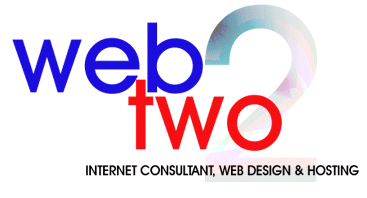
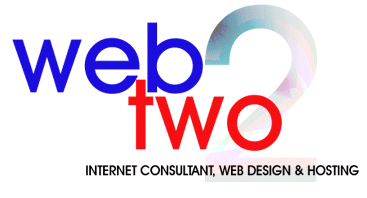
|
SELECT 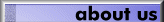 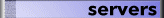 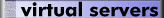 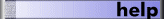  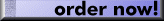
|
NEED ANY HELP? Dedicated.to has several e-mail addresses depending on the kind of help you need. We assume that when you contact us by e-mail you have read this page first !! - Make sure you state your question/complaint short and clear. - Please stae your domain name inlog name and password. - State the url and path where the problem occurs. - If you have problems with e-mail, please also state your local e-mail address with your local provider. If you do all the above we will be able to solve your problem much quicker, or will be able to give you a better answer to your questions. use 911@dedicated.to When you have SERIOUS problems Please note that when you use this address you should have a real serious problem. With all our technical staff a message will appear on either mobil phone or beeper. Serious problems could be: - you can no longer recieve e-mail! - Your server is down ! - your server is being hacked by Boris Jeltsin ! Abuse will be charged with USD 25 help@dedicated.to If you need technical help. Problems with(your own)cgi-scripts, java and HTML will not be solved for free. We will try to help you on your way though..... Its our policy to answer any mail within 8 office hours sales@dedicated.to If you have questions concerning sales. If you have questions about ordering a virtual or dedicated server, you can use this e-mail address. You can also state your questions about software licenses. This is also the right address if you have a request to install extra software. Its our policy to answer any mail within 8 office hours admin@dedicated.to For any administrative questions. Questions about : invoices, agreements, payments and payment options. Also any other corespondence you might need to send us. HOW DO I CONTACT MY SERVER THROUGH FTP? When your virtual server was created you recieved an e-mail with you ip-number. Even if your domain name isn`t registerd yet, you can contact our server thru FTP to upload your HTML files. At the HOST part of your FTP program fill out your ip-number, your login name and paswword will also be in this e-mail you recieved. When your domain name is registerd you can replace the ip-number with the domain name. THE PATH OF YOUR DOMAIN ON OUR SERVER The path to your virtual server is: /opt/guide/www.uwdomain.com/net/nl This is the root directory to your virtual server. These are the other directorys in the root directory : /opt/guide/www.yourdomain.com/HTML This is where you place your HTML files, index.html is the file shown on the net first. http://www.yourdomain.com/net/nl equals /opt/guide/www.yourdomain.com/HTML/index.htm(l) /opt/guide/www.yourdomain.com/ftp/pub This is your anonymous FTP directory. You can put files here that other internet users can download through FTP or through the browser. ftp://ftp.yourdomain.com/net/nl equals /opt/guide/www.yourdomain.com/ftp /opt/guide/www.yourdomain.com/cgi-bin This is your cgi-bin directory. Here you can install (perll) scripts. The current running perl version is 5.003 http://www.yourdomain.com/cgi-bin equals /opt/guide/www.yourdomain.com/cgi-bin CONFIGURE YOUR OWN E-MAIL? You can configure your own Email-aliases. This can only be done after your domain name has been activated. In the root directory of your server there is a file called mailaliasYou can download this file with FTP and put in your own aliases here is how you do this: file = /opt/guide/www.yourdom.com/mailalias #---begin------------------------------------------- webmaster@yourdomain.com yourpop postmaster@yourdomain.com klaas@xs4all.com info@yourdomain.com joop@euronet.nl klaas@yourdomain.com klaas@worldonline.com #---end--------------------------------------------- IMPORTAINT this file can't have NO empty lines If it does have empty lines it wont work, and you cant recieve e-mail This files is read by the system ones an hour, so you can create your own e-mail within the hour. CONFIGURE SUBDOMAIN NAMES? Subdomain names can be configured by putting a index.cgi in your HTML directory. Here is an example: #!/usr/local/bin/perl $url="/index.html"; if($ENV{"HTTP_HOST"} eq "client.yourdomain.com") {$url="/client/index.html"} #make sure that the directory /opt/guide/www.yourdomain.com/HTML/client excists. if($ENV{"HTTP_HOST"} eq "client2.first.yourdomain.com") {$url="http://www.xs4all.nl/~vriendvanons"} if($ENV{"HTTP_HOST"} eq "members.yourdomain.com") {$url="/members.html"} This is a DEMO version, if you need a working version you better download here Download. You should set the rights good with telnet chmod 755 index.cgi WHERE ARE MY POP ACCOUNTS? With every virtual server we provide more than one POP account. By default one POP account is created with the virtual server setup. You can request more POP's with the form below : This form MUST be SEND as webmaster@yourdomain.com Every POP has his own home page with 1 MB disk space. Mail has (almost) unlimmited SPACE. The path for the POP users is: /opt/usr/popnaam The home pages can be seen in the browser as : http://www.yourdomain.com/~POPname in/opt/usr/popnaam/HTML The POP can put his html files. HOW DO I CHANGE MY PASSWORD? You can chance the password for a user. This can only be done with a telnet program. You log on to your host or ip-number. You will be asked for your name and password. The password can be changed with the command : passwd the system will ask you for the old password, then twice for the new paswword. Now your password has been changed. ANONYMOUS FTP You can make files and programs available on the internet thru anonymous ftp. Visitors of your site can download from ftp://ftp.yourdomain.com. Upload is not possible, unless you give them premission. You can put your anonymous ftp files in /opt/guide/www.yourdoain.com/ftp/pubit will be shown on the internet as ftp://ftp.yourdomain.com/pub PROTECTED ACCESS TO A DIRECTORY Example with login name help en password help If you want to protect your pages and files with a requester, you can do this by putting two files in the directory with the files. 1 .htaccess In .htaccess you set the options: AuthUserFile /opt/guide/www.dedicated.to/HTML/help/members/.htpasswd AuthGroupFile /dev/null AuthName Dedicated.to Members only AuthType Basic require valid-user ErrorDocument 401 ../401.html ErrorDocument 404 ../404.html ErrorDocument 500 ../500.html With ErrorDocument you can handle errors : 401 - passwd incorrect 404 - ulr not found 500 - server error With the .htaccess file comes the 2 .htpasswd This is where the usernames and passwords will be. help:IRCPPREOJ2GPU HELP:HYELSCaCRmEpg You can add a user and password thru telnet with the command htpasswd: cd /opt/guide/www.uwdomain.nl/HTML/yourdirectory htpasswd .htpasswd friend Adding user friend New password:****** Re-type new password:****** Now you added a new user with his password. This is where you look at the.htaccess file This is where you look at the .passwd file Dont forget to use the login name and paasword (help, help). It would be wise to put the .htpasswd file in a directory not accesable by all users. More info about security MORE INFORMATION ON THE INTERNET FAQ index over de apache Web server Complete index on the apache Web server Sun Internet servers Send mail Perl Help on UNIX PERL SITES Worldwidemart Dave's Collection of cgi-links Smiley Selena Sol Cgi-Resources Help on perl |